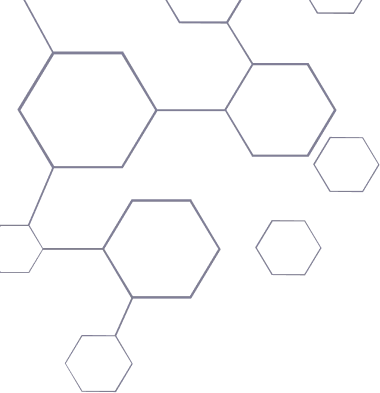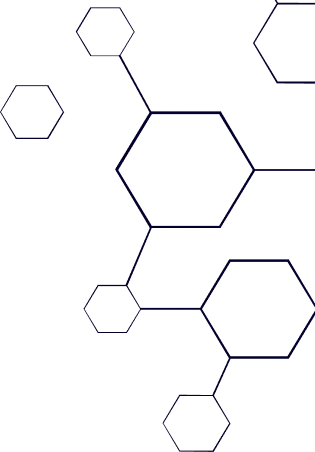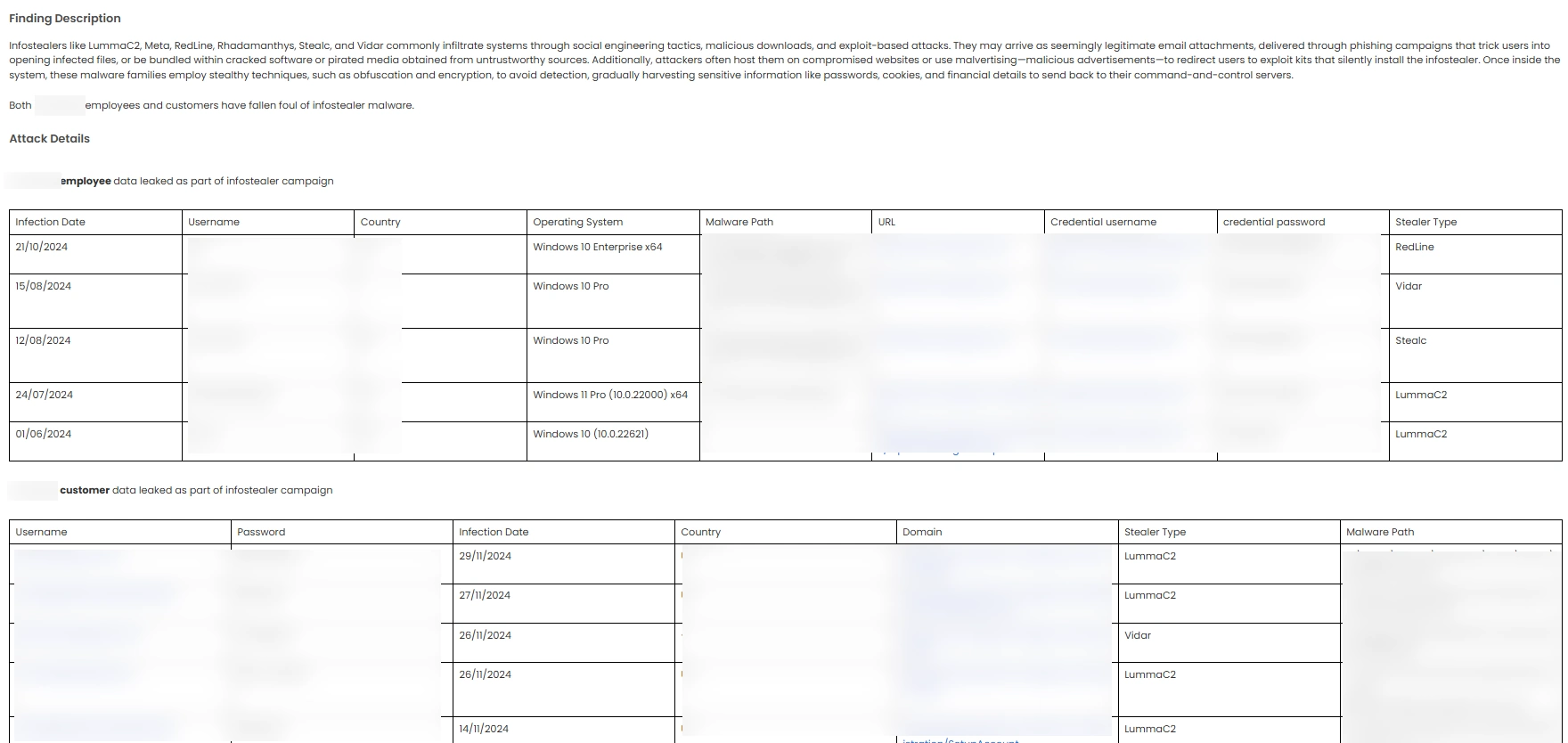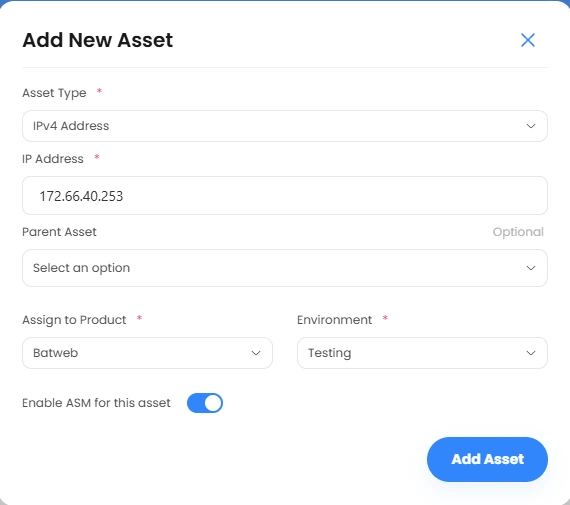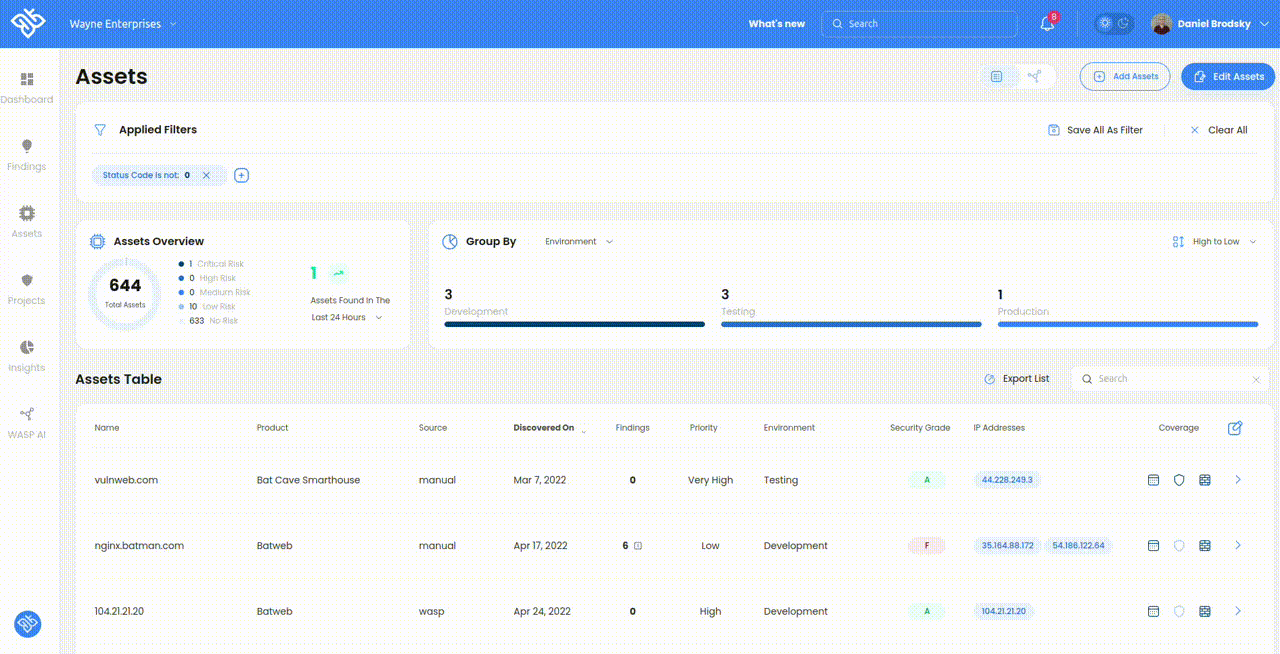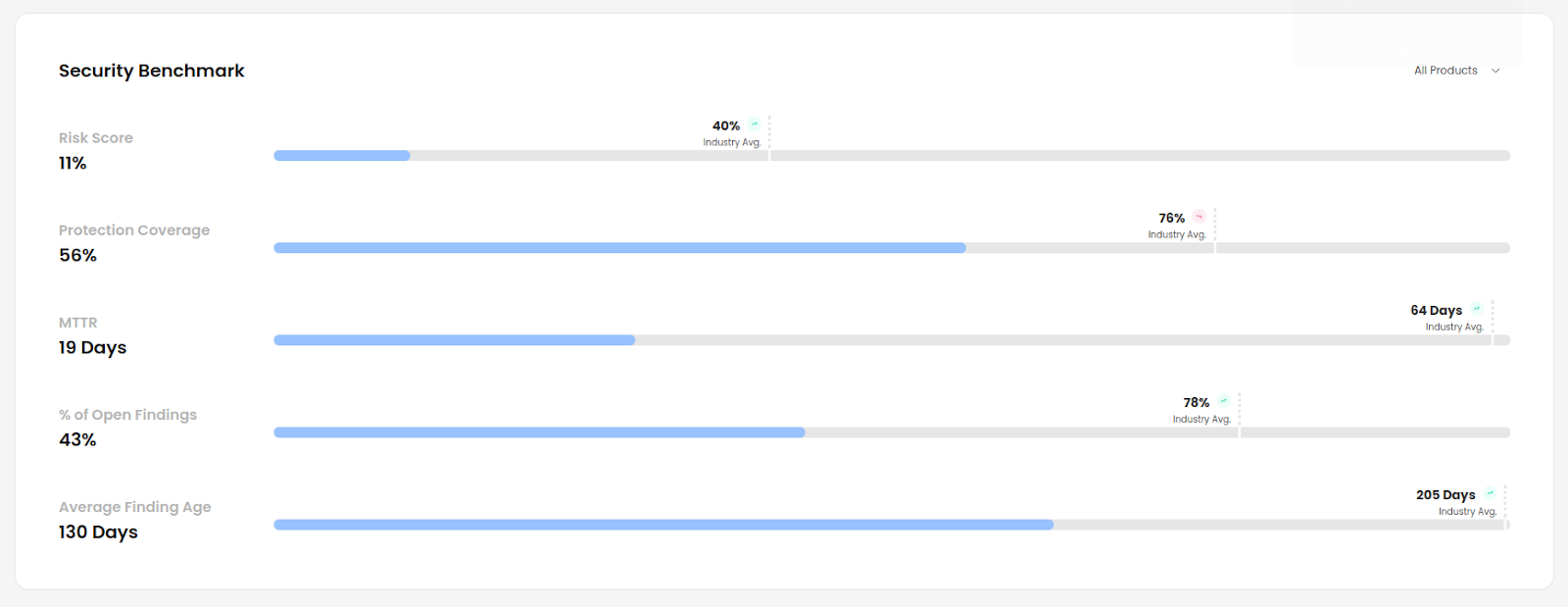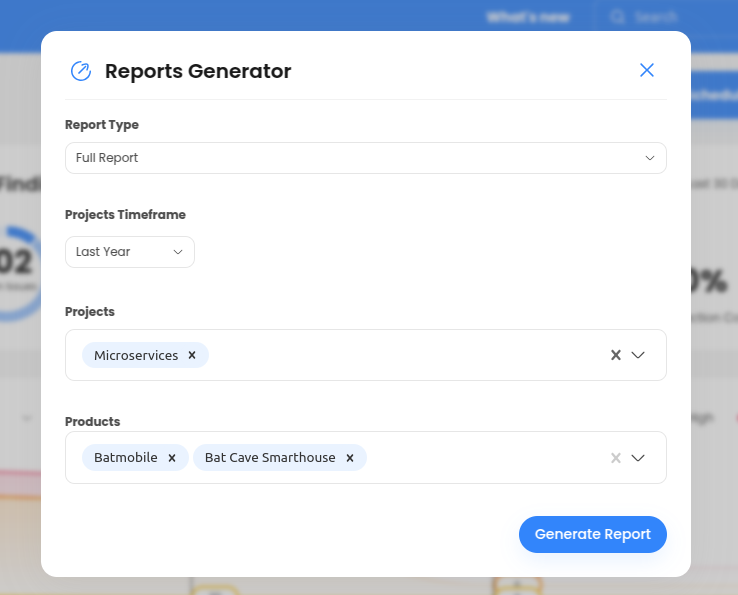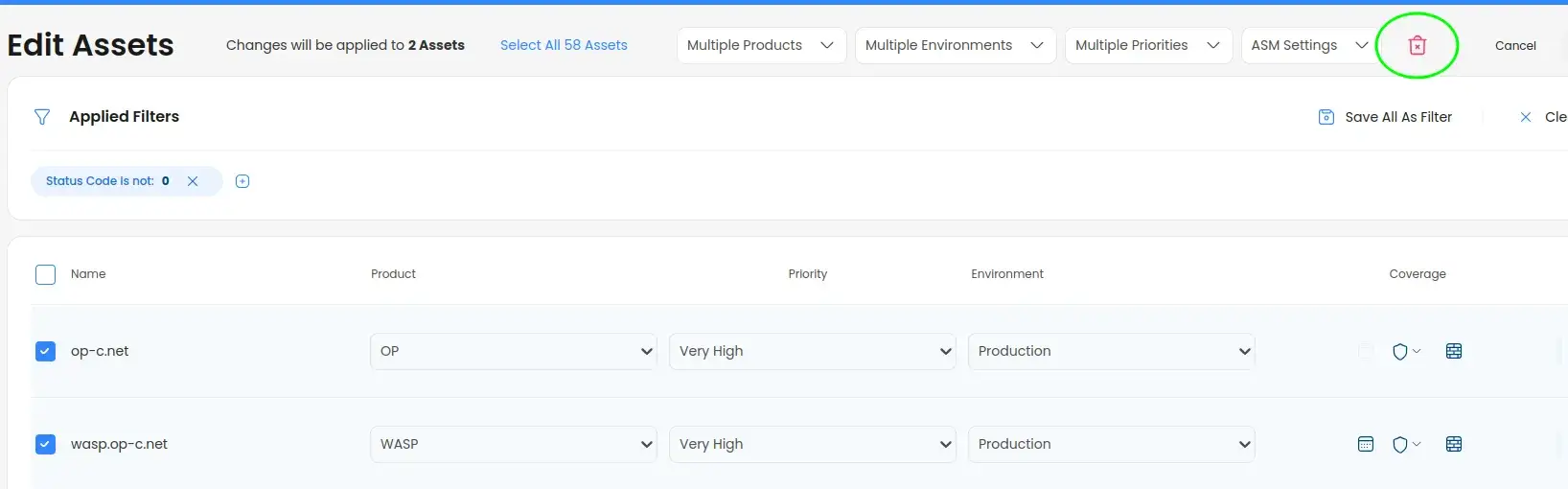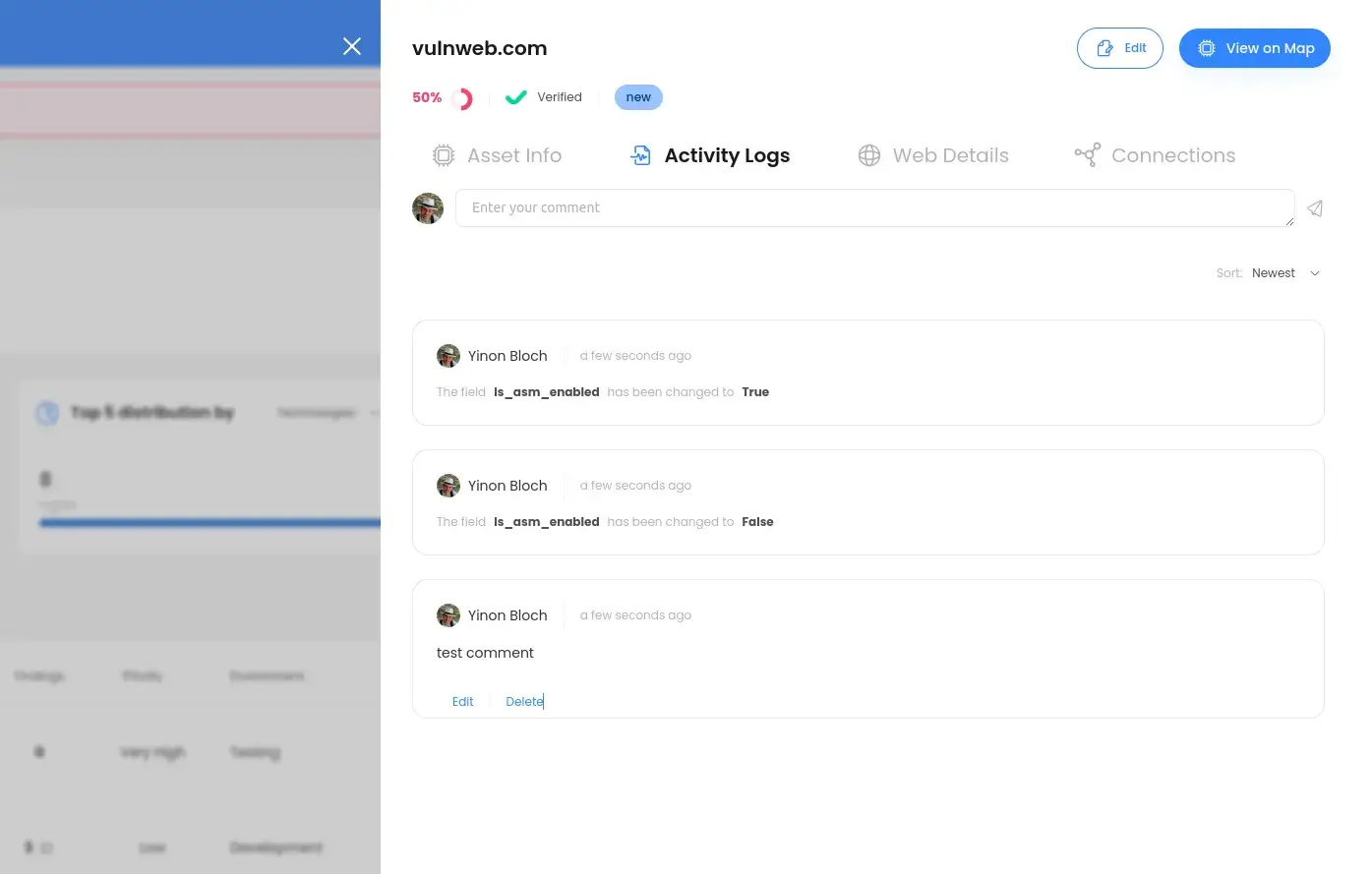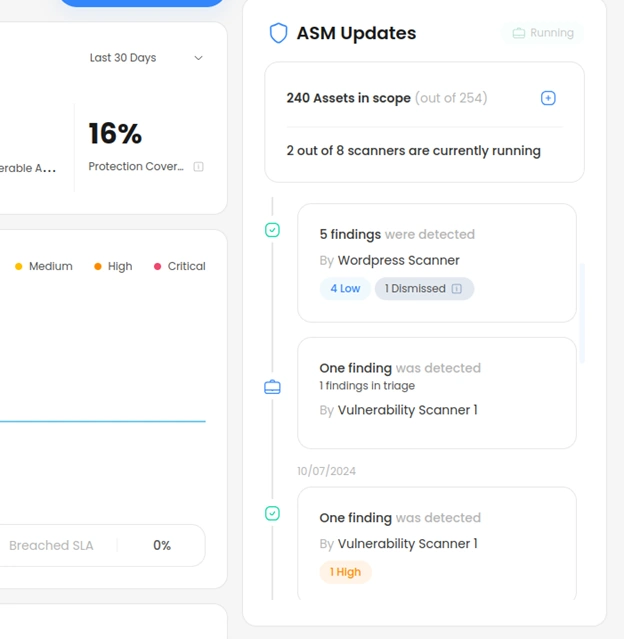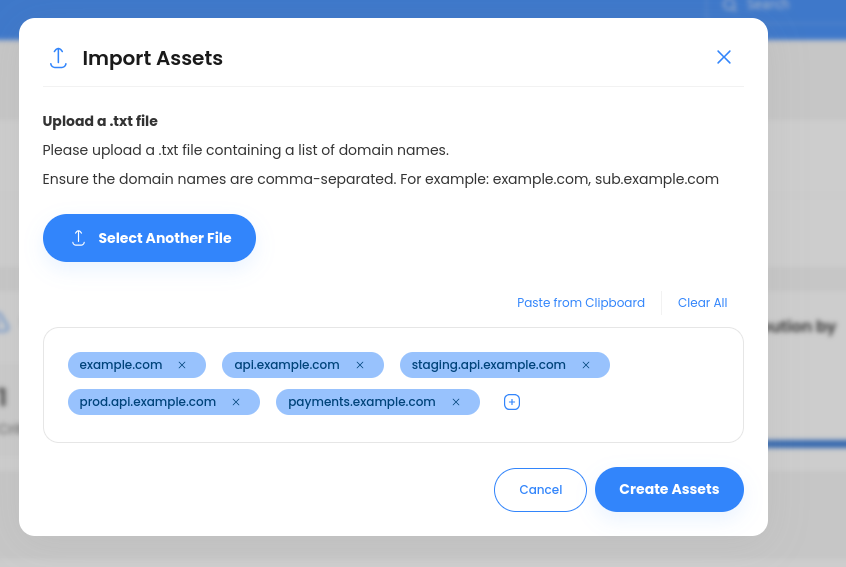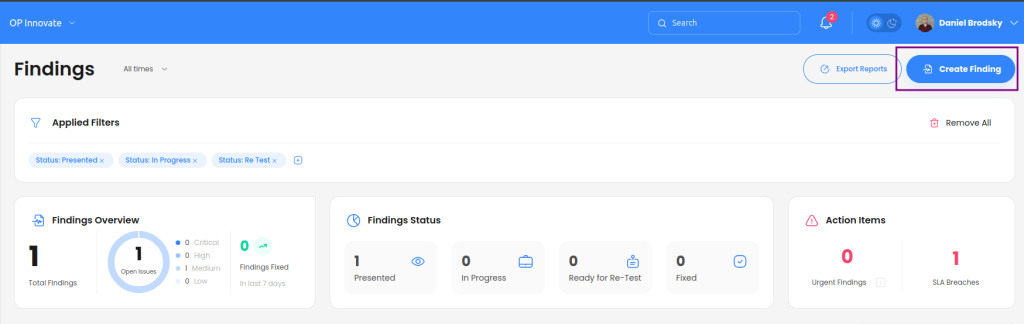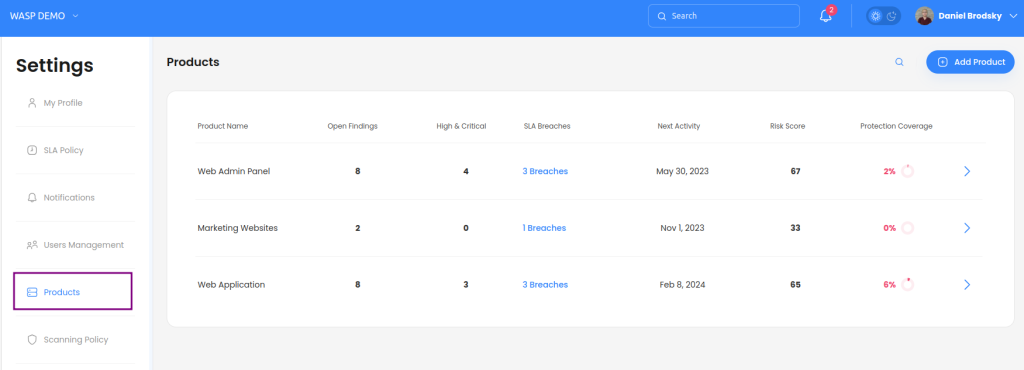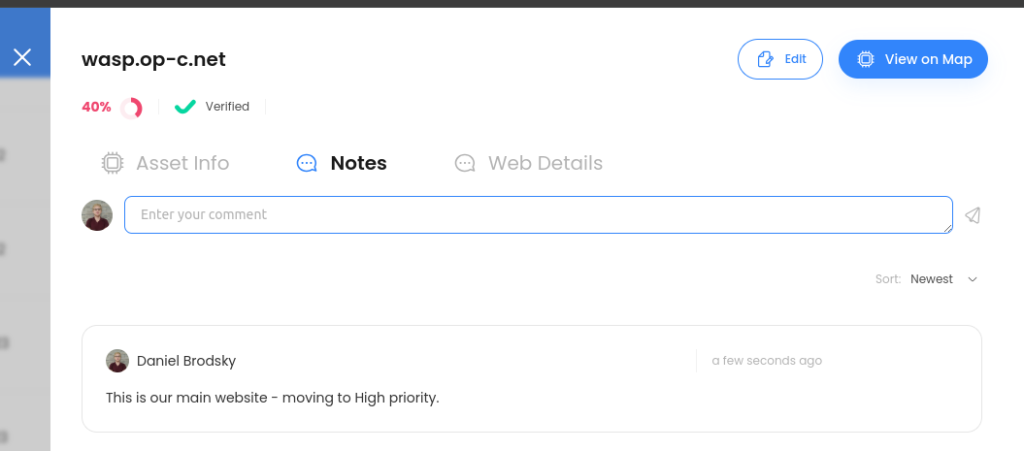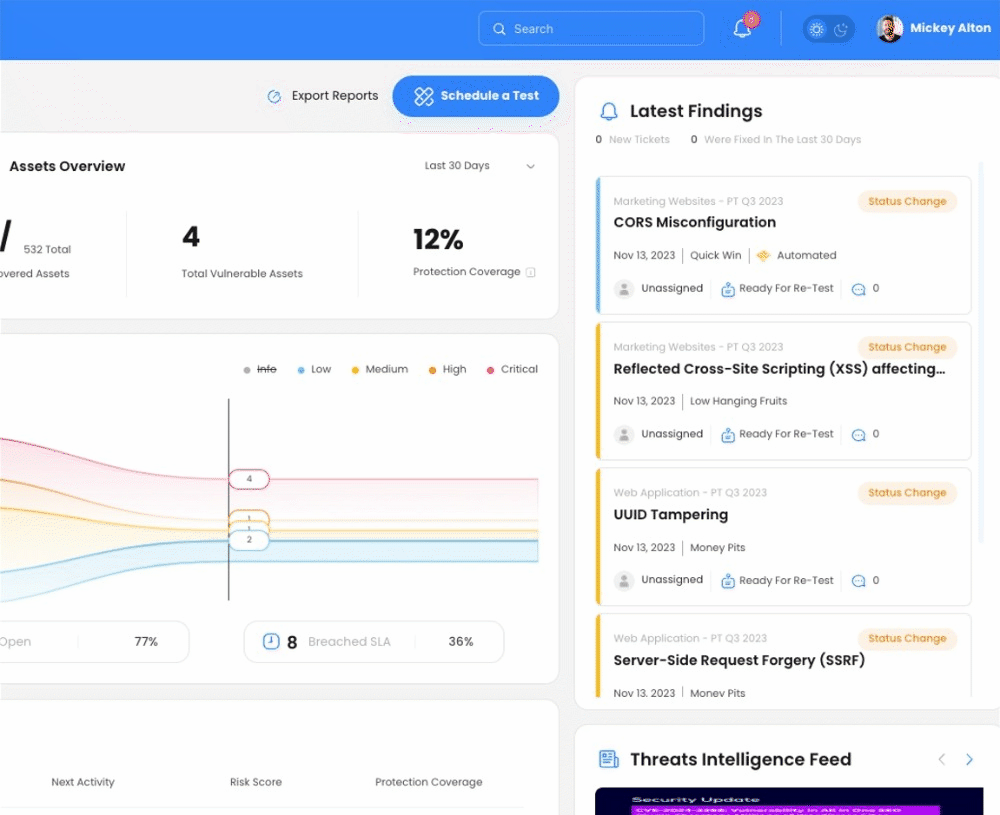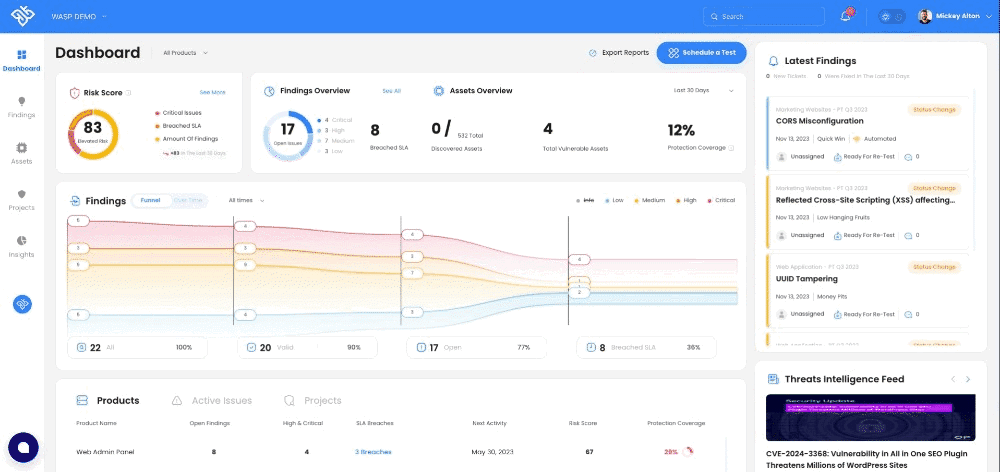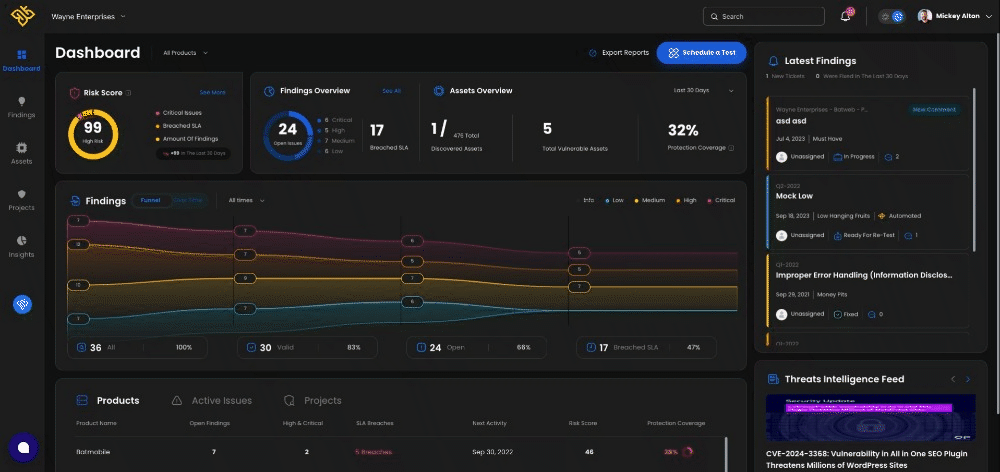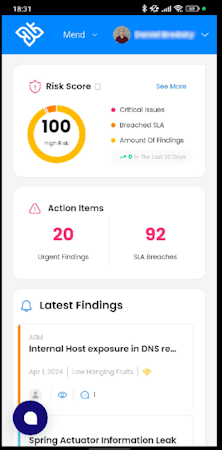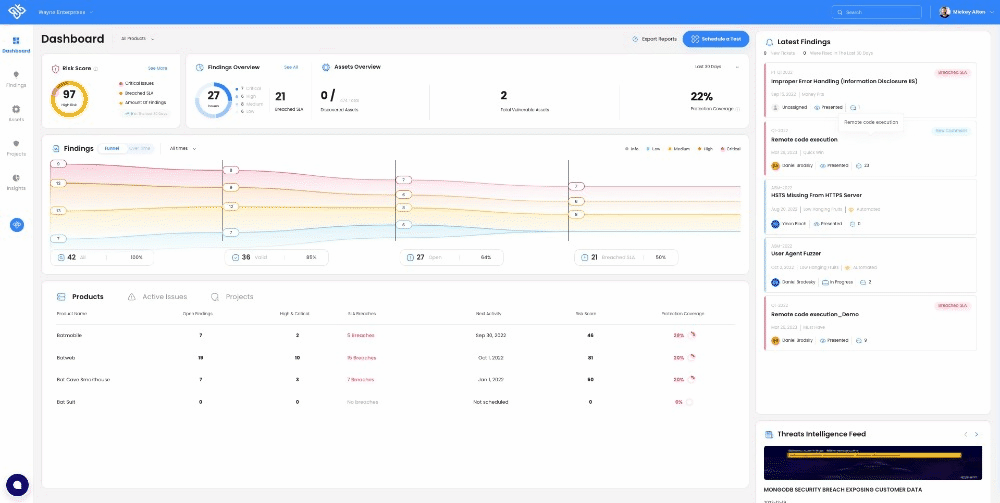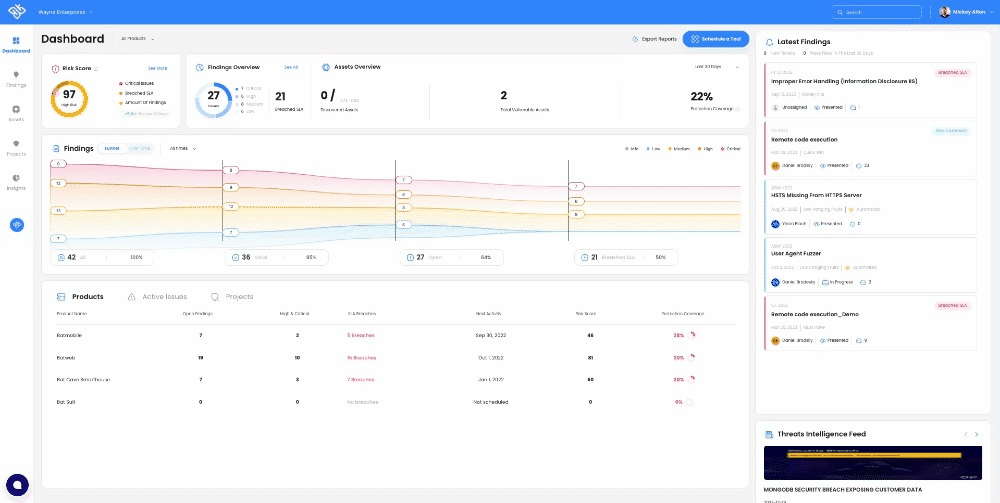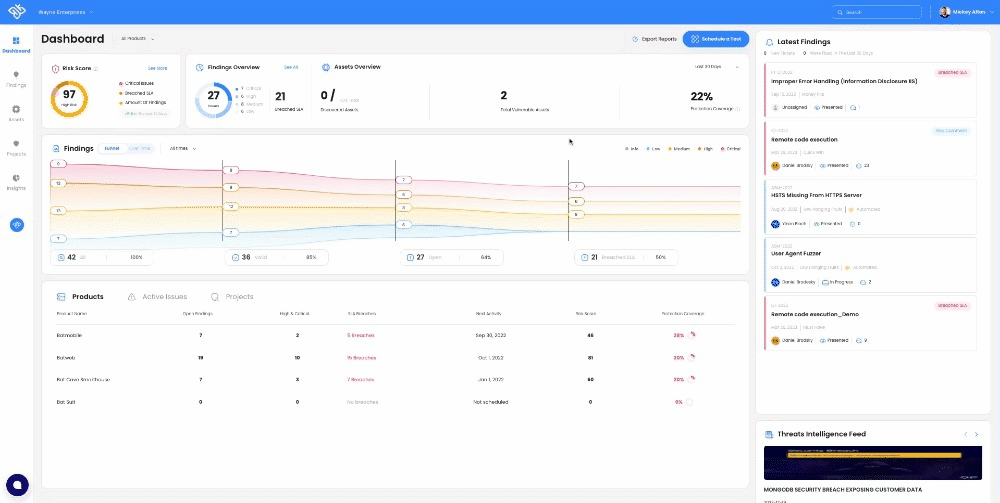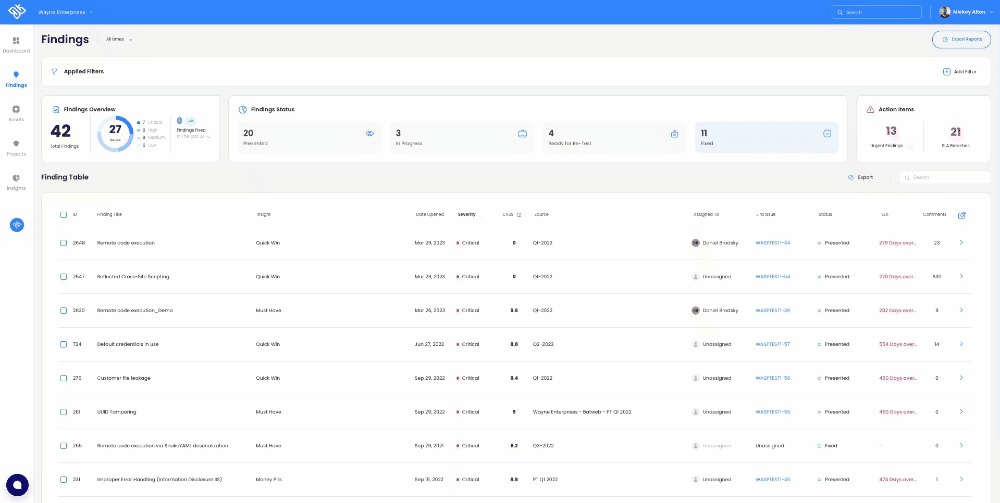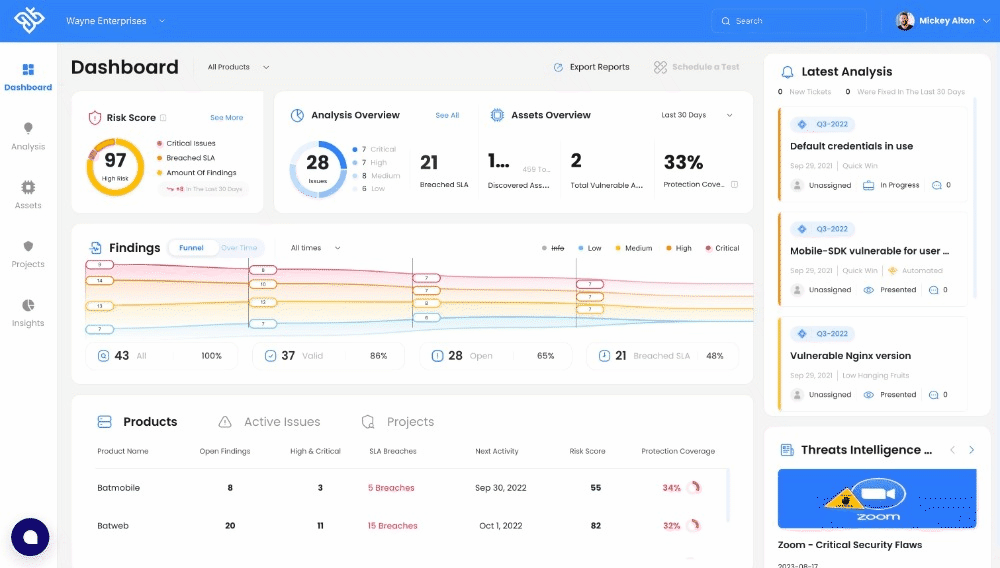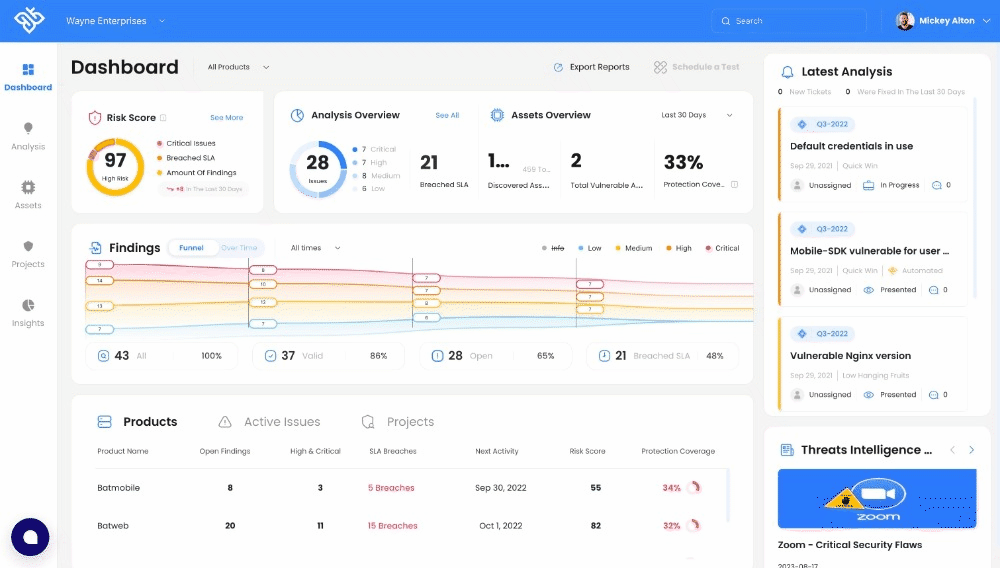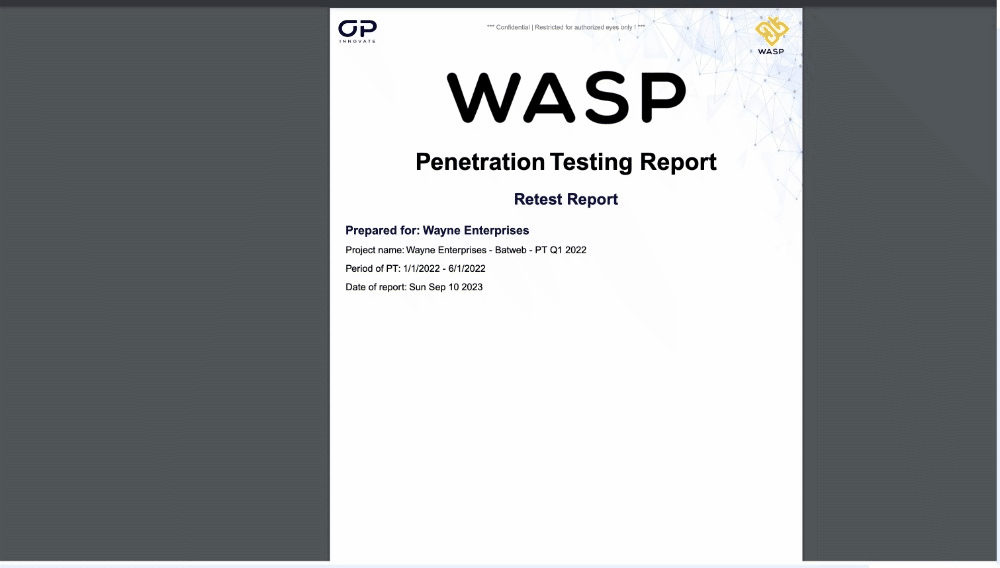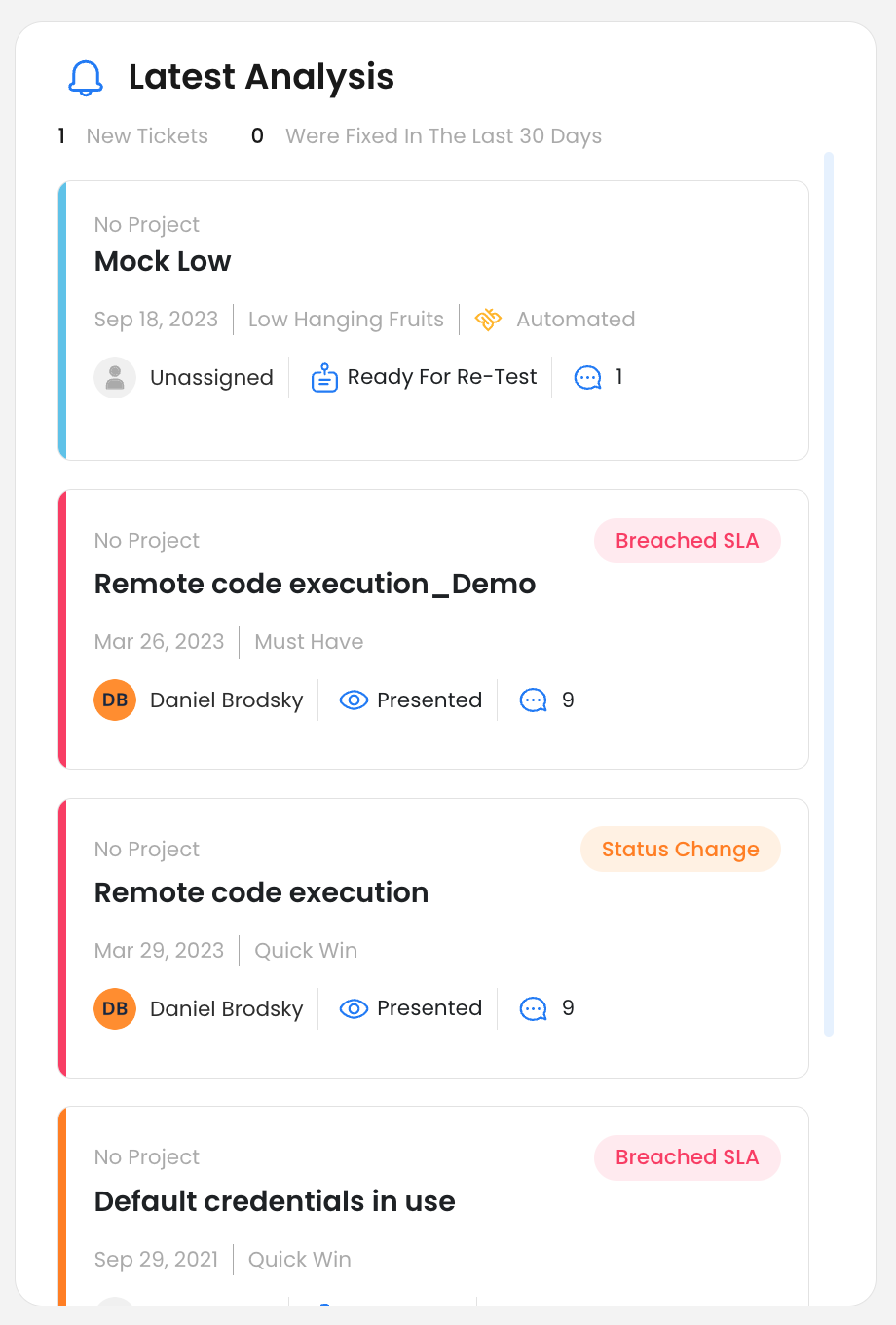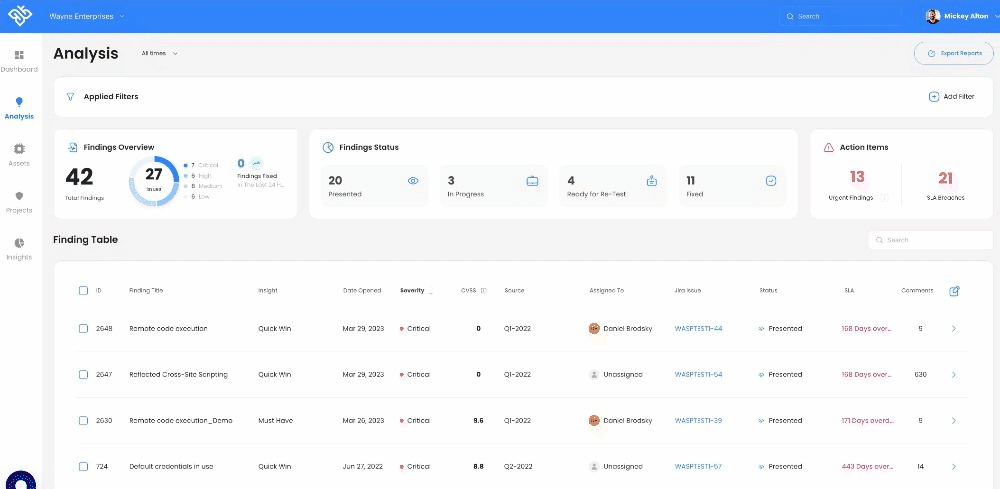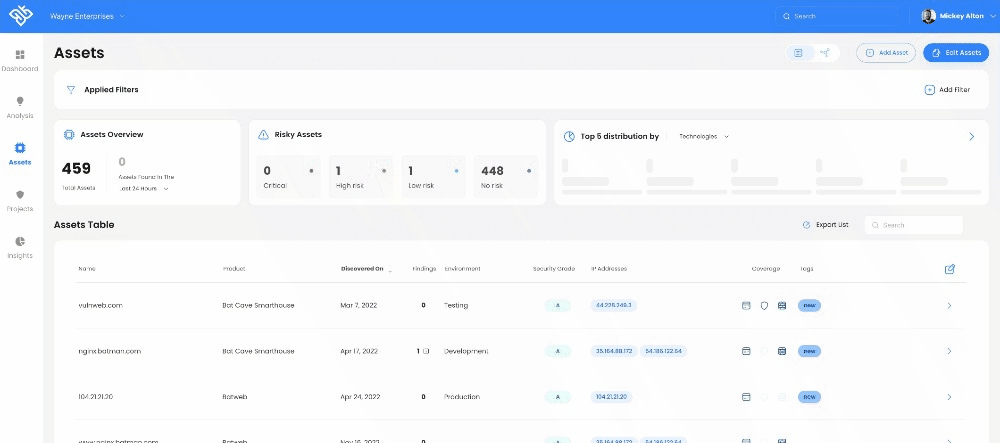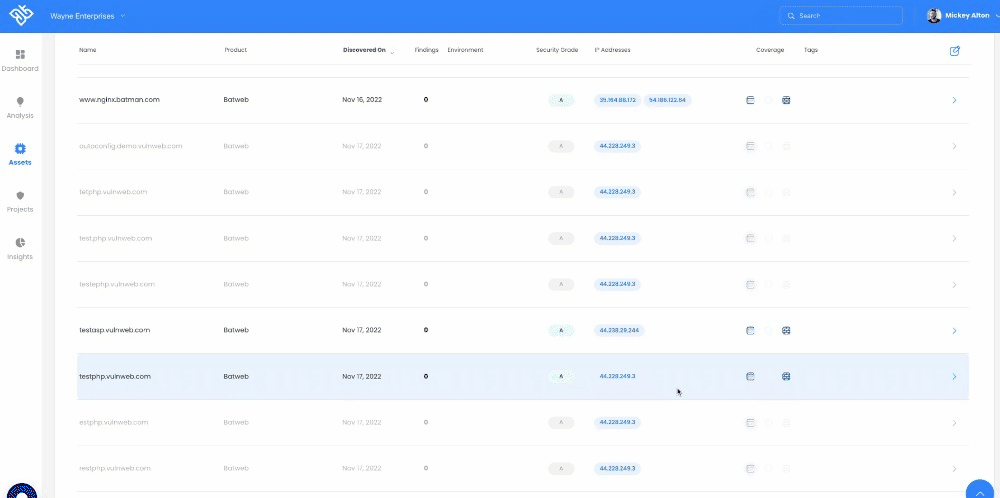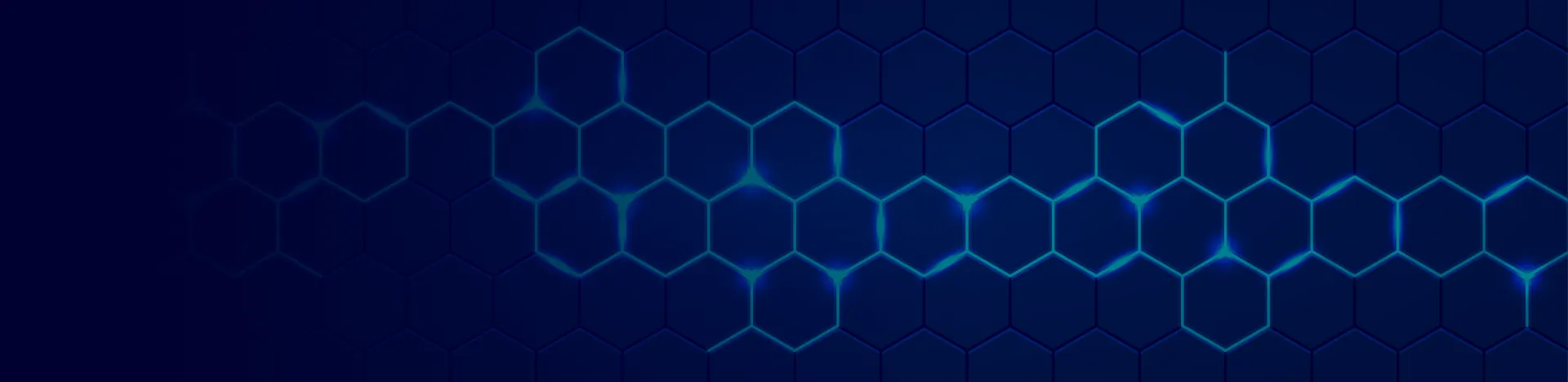
WASP Release Notes
- January 2025
VERSION January 2025
Credential Leakage Scanner Upgrade
We’ve upgraded our Credentials Leakage Scanner to provide even deeper insights and more streamlined breach remediation.
Here’s what’s new:
- Advanced Credential Detection: Enhanced capabilities to identify leaked credentials in near-realtime, ensuring faster and more accurate detection.
- Malware Deep Dive: Detailed insights into malware linked to leaks, helping you understand the root cause with greater precision.
- Infected Machine Insights: Pinpoint affected machines to take targeted and effective action quickly.
New IP Address Asset Type
We’ve added a new IP Address asset type to the WASP ASM platform to improve asset management and scanning capabilities. 🚀
Here’s what’s new:
Add IP Addresses: You can now add IP addresses as distinct assets for streamlined management.
Scan IP Addresses: Leverage our powerful scanning capabilities to identify vulnerabilities and risks associated with your IP assets.
Filter and Manage with Ease: Enhanced filtering in the assets table allows you to view, organize, and manage IP addresses separately, providing better clarity and control over your asset inventory.
To get started, just go to the Assets page and click on the “Add Asset” button at the top right corner.
New Capability - Automatic ASM Retest
Introducing Automatic Retest, an enhancement to our ASM scanning engine.
As part of our daily vulnerability scans, WASP now automatically detects when a previously identified vulnerability is no longer present and marks it as fixed.
This reduces manual effort and ensures:
✅ Accurate, real-time vulnerability status updates.
🛠️ Streamlined remediation tracking without additional overhead.
⚡Improved efficiency for your security operations.
Let the WASP do the heavy lifting, so you can focus on securing what matters most. 🚀
New Asset Visualization
We’ve added a powerful new tool to visualize and manage your attack surface:
1️⃣ Focus on High-Priority Risks: Group assets by Risk or Priority to address the most critical vulnerabilities and high-value assets first.
2️⃣ Identify Impactful Vulnerabilities: Spot vulnerabilities that affect multiple assets at a glance, making it easier to prioritize fixes that will have the biggest impact.
3️⃣ Align Teams and Products: Visualize you assets by Product to identify and address risks for specific business units.
4️⃣ Streamline Tech Management: Group assets by Technologies to quickly identify outdated or vulnerable components across your stack, plan upgrades, or focus on standardizing technologies across your organization.
To get to the Assets Graph, just go to the Assets page and click on the switch on the top right side of the page.
New Security Benchmark
We’re excited to launch Security Benchmark, a powerful new feature designed to give you valuable insights into your security posture.
What does it do?
The Security Benchmark enables you to:
- Compare Your Security Metrics: See how your organization’s security status stacks up against the industry average.
- Identify Improvement Opportunities: Pinpoint key areas where you can enhance your security to stay ahead of industry standards.
- Track Progress: Monitor your metrics over time to ensure continuous improvement.
This feature empowers you to make data-driven decisions and confidently communicate your security performance to stakeholders.
Where to find it?
Navigate to the Insights to access your personalized Security Benchmark insights.
Report Generator Update
We’ve made some major improvements to our Report Generator, designed to make reporting faster, more versatile, and tailored to your needs!
Here’s what’s new:
Multi-Project Reports: Generate comprehensive reports across multiple projects effortlessly.
Findings Filtering by Product: Narrow down your reports to focus on findings relevant to specific products / business units.
ASM Report: Dive into a dedicated Attack Surface Management (ASM) report for a detailed view of your organization’s exposure.
Timeframe-Based Project Filters: Filter projects within specific timeframes to create reports that match your analysis period.